我在 OpenCart 訂單管理的畫面
新增了一個 Send to Google Sheet 的按鈕
按下去 .. 就會把勾選的訂單塞進去 Google 試算表

同時,也做了多商品的訂單展開
舉例: 客戶買了三件商品
那麼 Excel 表就會有三筆同樣訂單號碼
對應不同的商品名稱的資料
而不是把三件商品塞在同一行
這樣反而無法進行後續工作流程
結果長這樣 👇
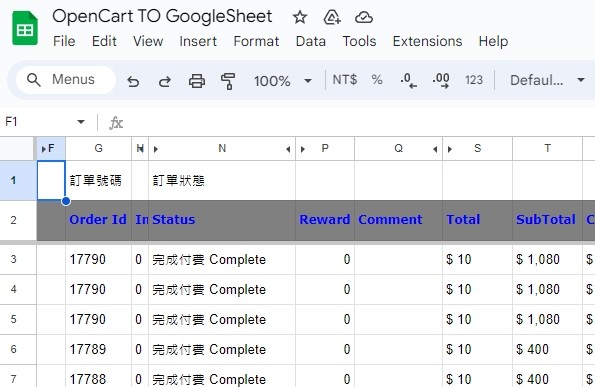
匯出的欄位資料包含
Order Id 訂單編號
Invoice no
Invoice Prefix
Store
Coupon Code 折扣碼
Voucher Code
Store Credit
Status 訂單狀態
Commission 佣金
Reward
Comment 訂單備註
Weight 重量
Total 訂金總計
SubTotal 訂單小計 (商品總計)
Coupon value 折扣金額
Affiliate firstname 推薦人
Affiliate lastname 推薦人
Date Added 訂單日期
Date Modified 訂單更新日期
Customer Name 客戶
Email 客戶信箱
Telephone 客戶手機
Fax
Payment Firstname 付款人
Payment lastname
payment Company
Payment address 1 付款人地址
Payment address 2
Payment Postcode
payment city
Payment zone
Payment zone code
payment country
payment iso code2
Payment iso code3
Payment address format
Payment custom_field 付款人自訂欄位
Payment method
Payment code 付款方式
Shipping firstname 收件人
shipping lastname
Shipping company
Shipping Address 1 收件人地址
Shipping Address 2
Shipping Postcode
Shipping City
Shipping zone
Shipping zone code
Shipping country
Shipping iso code 2
Shipping iso code 3
Shipping address format 地址格式
Shipping method 運送方式
Shipping code 運送方式代號
Shipping Cost 運費
Product Id 商品
Product Url 商品網址
Product Image Url 商品圖片網址
Manufacturer 品牌/供應商
Product Name 商品名稱
model 商品型號
SKU
UPC
EAN
JAN
ISBN
MPN
Quantity 訂購數量
Price 價錢
Option 商品選項
Tax 稅金
Total 小計 (商品價錢x訂購數量)
Reward 商品贈送點數